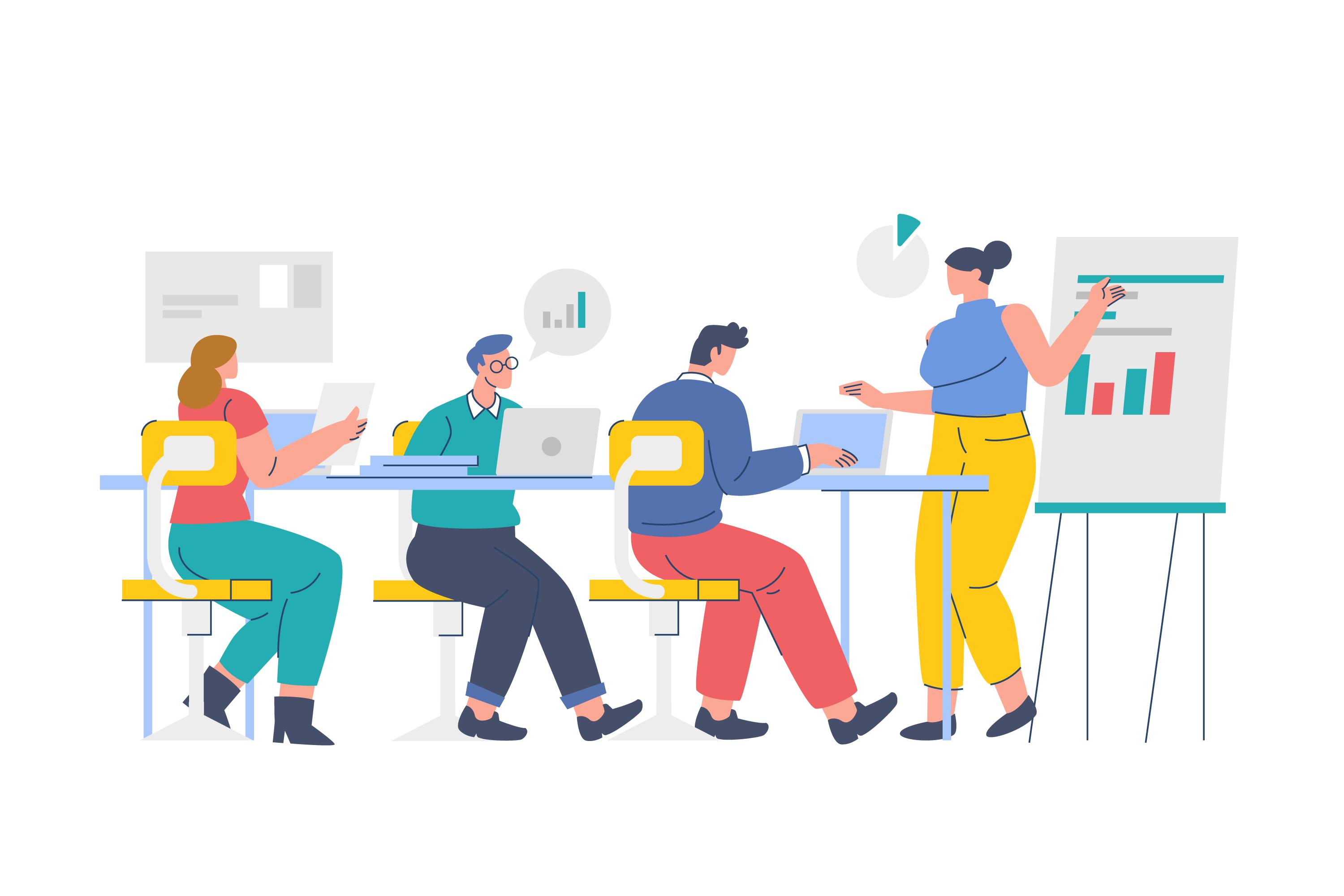Odoo is renowned for its flexibility and modularity, making it a popular choice for businesses across various industries. However, to truly unlock its potential, businesses must customize Odoo to align with their specific processes and workflows. This guide explores the key strategies for effectively customizing Odoo to meet your unique business needs, ensuring you maximize the value of this powerful ERP system.
1. Start with a Comprehensive Business Analysis
Before diving into customization, it’s essential to conduct a thorough analysis of your business processes. Identify the critical operations that Odoo needs to support, from sales and inventory management to customer relationship management (CRM) and accounting. This analysis will serve as the foundation for your customization efforts, helping you determine which Odoo modules to implement and how to tailor them to fit your workflows.
2. Choose the Right Modules
Odoo’s modular structure allows you to select only the features that are relevant to your business. Start by implementing the core modules that are essential for your operations. For instance, if your business focuses heavily on sales, the Sales and CRM modules will be crucial. As your business grows, you can expand by adding additional modules, such as Human Resources, Marketing Automation, or Project Management. By choosing the right modules, you ensure that Odoo meets your business’s specific needs without unnecessary complexity.
3. Tailor Workflows to Match Your Processes
One of the key strengths of Odoo is its ability to adapt to your existing business workflows. Customizing workflows within Odoo allows you to mirror your real-world processes within the system. For example, if your sales process involves multiple stages, such as lead generation, qualification, negotiation, and closing, you can configure Odoo’s CRM module to reflect these stages. This customization ensures that your team follows a consistent process, enhances efficiency, and provides better visibility into each stage of your operations.
4. Utilize Odoo Studio for Custom Development
For businesses with unique requirements that go beyond the standard Odoo modules, Odoo Studio offers a powerful tool for custom development. Odoo Studio enables you to create custom apps, fields, and workflows without needing extensive coding knowledge. Whether you need to develop a custom reporting tool, add specific fields to a form, or create a new module entirely, Odoo Studio provides the flexibility to build solutions that perfectly fit your business.
5. Integrate with Third-Party Applications
In many cases, your business may rely on third-party applications that are not natively supported by Odoo. Fortunately, Odoo’s open architecture allows for easy integration with external systems. Whether you need to connect Odoo with e-commerce platforms like Shopify, payment gateways like PayPal, or marketing tools like MailChimp, integrations can be developed to ensure seamless data flow between systems. This integration capability allows you to maintain a cohesive digital ecosystem while leveraging the full power of Odoo.
6. Customize Reports and Dashboards
Effective decision-making requires access to accurate and relevant data. Odoo’s reporting and dashboard features can be customized to deliver the insights you need. Customize reports to include specific metrics that matter most to your business, whether it’s sales performance, inventory levels, or financial summaries. Additionally, you can design personalized dashboards for different roles within your organization, ensuring that everyone has the information they need at their fingertips.
7. Train Your Team for Success
Customizing Odoo is just the first step; ensuring your team can effectively use these customizations is equally important. Invest in training programs that teach your employees how to navigate the customized system, leverage its new features, and follow the tailored workflows. Well-trained users are more likely to adopt the system enthusiastically, leading to higher productivity and better results.
8. Continuous Improvement and Support
Customization is an ongoing process, not a one-time event. As your business evolves, so too should your Odoo system. Regularly review your customizations to ensure they continue to meet your needs. Additionally, leverage Odoo’s support community and professional services for guidance on complex customizations or troubleshooting. Continuous improvement will help you maintain a system that grows with your business and remains aligned with your goals.
Conclusion
Customizing Odoo for your unique business needs is a powerful way to enhance efficiency, streamline processes, and support growth. By following the strategies outlined in this guide—starting with a business analysis, choosing the right modules, tailoring workflows, utilizing Odoo Studio, integrating third-party applications, customizing reports, training your team, and committing to continuous improvement—you can create an ERP system that perfectly aligns with your business objectives and drives success.