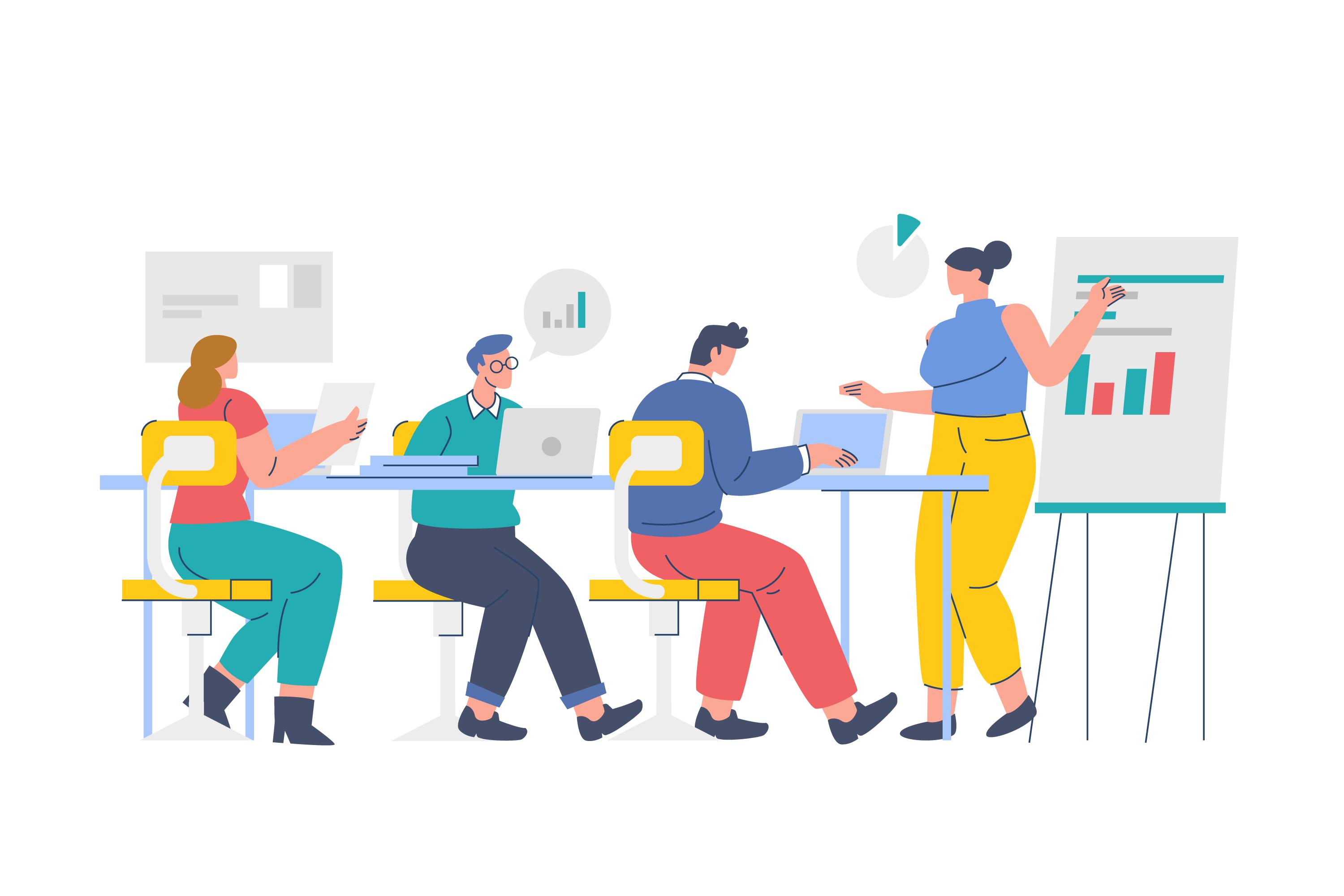Implementing an ERP (Enterprise Resource Planning) system like Odoo can be a game-changer for businesses. It consolidates various functions such as sales, inventory, finance, and human resources into one integrated system, allowing for streamlined operations and improved decision-making. However, the success of an Odoo implementation largely depends on how well it is planned and executed. Below are some essential tips to ensure a smooth and efficient implementation process.
1. Understand Your Business Needs
Before diving into the technical aspects of Odoo, it’s crucial to thoroughly understand your business requirements. This involves identifying the core processes that need to be managed, such as sales, inventory management, accounting, or human resources. By understanding these needs, you can tailor the Odoo implementation to fit your specific business operations, ensuring that the system provides maximum value.
2. Choose the Right Odoo Edition
Odoo offers two main editions: Odoo Community, which is free and open-source, and Odoo Enterprise, which is paid and comes with additional features and support. The choice between these editions should be based on your business needs and budget. The Community edition is a good starting point for small businesses or those with tight budgets, while the Enterprise edition is more suitable for larger organizations that require advanced features and professional support.
3. Plan Your Implementation Thoroughly
A detailed project plan is essential for successful Odoo implementation. This plan should include clear timelines, milestones, and assigned roles for everyone involved in the project. Define the scope of the implementation, including which modules will be deployed initially and which will be added later. A phased approach often works best, allowing you to manage the complexity of the project more effectively and make adjustments as needed.
4. Select and Customize Modules Wisely
Odoo’s modular structure allows you to choose only the features that are relevant to your business. However, it’s important to avoid overloading the system with unnecessary modules. Start with the core modules that align with your primary business needs and expand gradually. Customization is another powerful feature of Odoo, but it should be approached with caution. While it’s tempting to tailor the software to fit every unique aspect of your business, excessive customization can lead to complications during upgrades and maintenance. Aim to use Odoo’s out-of-the-box functionalities as much as possible, and only opt for custom development when absolutely necessary.
5. Data Migration: Plan and Execute with Precision
Data migration is a critical step in ERP implementation, as it involves transferring data from legacy systems to the new Odoo system. This process must be executed with precision to ensure data accuracy and integrity. Begin by cleaning up your existing data to remove duplicates and outdated information. Then, carefully map the data fields from your old system to the corresponding fields in Odoo. It’s advisable to conduct multiple rounds of data migration testing to identify and resolve any issues before the final migration.
6. Provide Comprehensive Training
For your Odoo implementation to be successful, your team must be well-versed in using the system. Invest in comprehensive training sessions that cover all relevant aspects of Odoo, from basic navigation to advanced functionalities. Training should be tailored to different user roles within your organization, ensuring that each team member knows how to use the features that are most relevant to their work. Providing ongoing support and refresher courses will also help your team stay up-to-date with any new features or changes to the system.
7. Test Thoroughly Before Going Live
Before rolling out Odoo across your organization, it’s crucial to thoroughly test the system. This includes both functional testing, to ensure that each module works as expected, and user acceptance testing (UAT), to confirm that the system meets your business requirements. Testing should be conducted in a controlled environment, with a representative sample of real data. Any issues or bugs that are identified during testing should be addressed promptly. It’s better to delay the go-live date slightly than to launch with critical issues that could disrupt your operations.
8. Monitor and Optimize Post-Implementation
Even after your Odoo system is live, the implementation process isn’t over. Continuous monitoring and optimization are essential to ensure that the system continues to meet your evolving business needs. Regularly review system performance, user feedback, and key business metrics to identify areas for improvement. Odoo’s flexibility allows you to adapt and scale the system as your business grows, but this requires ongoing attention and investment. Keep your software updated, and be prepared to make adjustments as your business processes evolve.
By following these tips, you can maximize the success of your Odoo implementation and enjoy the full benefits of this powerful ERP system. Whether you’re a small business or a large enterprise, a well-planned and executed Odoo implementation can transform your operations and help you achieve your business goals.